The Social Profile Widget lets you add social link anywhere on your page. It includes the large amount of social icons to use throughout the page and also you can fully customize the appearance of your social icons.
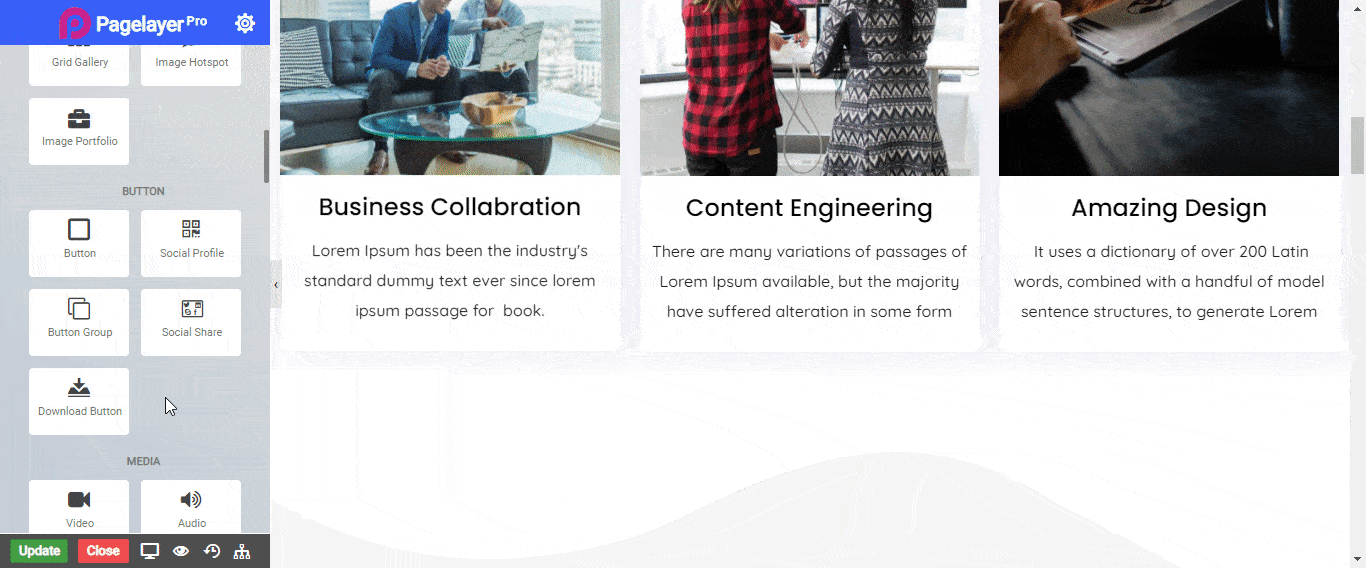
Social Profile
- Social : Click on Add New Name Item button to add new icon for social profile, choose the Social Network icon of your choice, and enter a link URL to the social network.
Layout
- Background Shape : Choose the background shape around the icon from Circle, Square and Rounded
- Alignment : Align your icon to Left, Right and Center
- Layout : Choose the social profile icon layout to Horizontal or Vertical
- Space Between : Choose the required space between the icons
Icons
- Size : Set the size of icon
- Color : Select official color of icon or you can customize the color of icon by selecting Custom option, If you want to give hover effects on icon then select Hover State to give specific styles.
Normal
- Border Type : Set the border type
- Border Color : Set the border color
- Border Width : Set the border width
- Border Radius : Set the border radius
Hover
- Hover Speed : Set the required time to apply the effects on mouse hover
- Animation : Choose the type of animation from the given options available in the drop down
- Border Type : Set the border type
- Border Color : Set the border color
- Border Width : Set the border width
- Border Radius : Set the border radius
NOTE - In advance option tab . Do more styling to the Social Profile Widget.To know more about advance option tab. CLICK HERE


