Overview
The Video Slider Widget allows you to make slider of videos same as a image slider. It includes all the properties of video widget as well as of slider.
Screenshot
The following is a GIF video to show you how to use the video slider widget and the various options available :
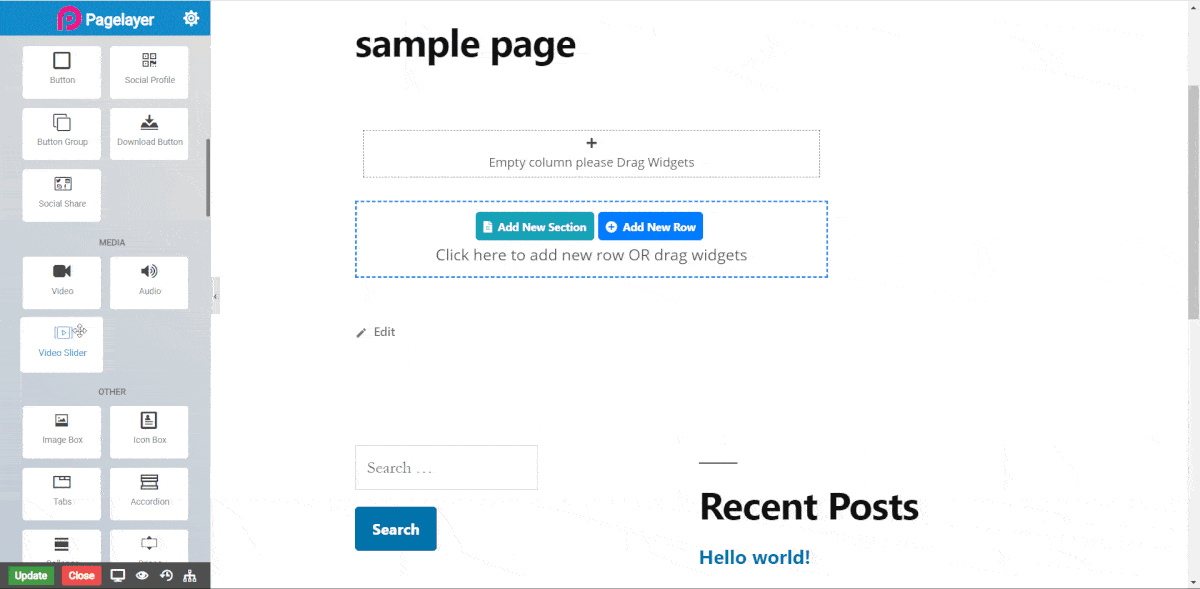
Video Slider Widget
The following is a video slider Widget :
Videos Group
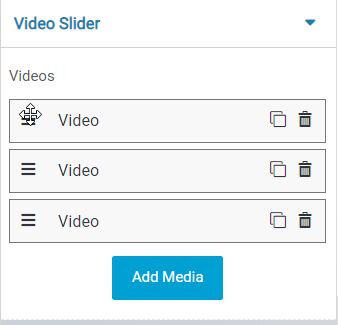
- Drag & Drop : Using this button you can easily rearrange your group by just drag and drop.
- Edit : This button show or hide all the settings of individual element in the group. All the setting of a button is in this Link.
- Clone / Copy : This button creates copy of that element on which it is pressed.
- Delete : Delete an element.
- Add : Add new element.
Slider Options
- Number of Items : Set the values of how many videos are to be shown in single slide.
- Setting value less than two, show options below.
- Space Between : Set the distance between videos.
- Setting value more than one, show options below.
- Animation In : Choose option to change incoming video animation.
- Animation Out : Choose option to change outgoing video animation.
- Loop : Toggle this option to Loop the video.
- Controls : Select options to change slider controllers.
- Autoplay : Toggle this option to automatically starts slides to move on page load.
- Toggling on show options below.
- Autoplay Timeout : Set the value of rest time of a video slide.
- Autoplay Hover Pause : Toggle this option to pause the slides movement when cursor hover over slide.
Arrow Style
- Background Color : Set the background color of Arrows box.
- Color : Set the color of Arrows.
- Arrow Size : Set the size of Arrows.
- Background Size : Set the background size of Arrows box.
- Background Shape : Set the background Shape of Arrows box, value changes the boxes from square to circle.
Pager Options
- Color : Set the color of pager(dots).
- Dot Size : Set the size of pager.
- Active Pager Color : Set the color of active pager.
- Active Dot Size : Set the size of pager when active.
- Top Spacing : Set the space between pager and videos.
NOTE - In advance option tab . Do more styling to the Video Slider Widget. To know more about advance option tab. CLICK HERE


