The Copy and paste the Widget and Section can copy the widget and section from one page and paste on another page.
Copy and paste the Widget
The Copy and paste the widget just Click on Widget and in option can see copy option just click on it. Then have to paste just click on any widget and paste the widget.Also paste the widget on another pages.
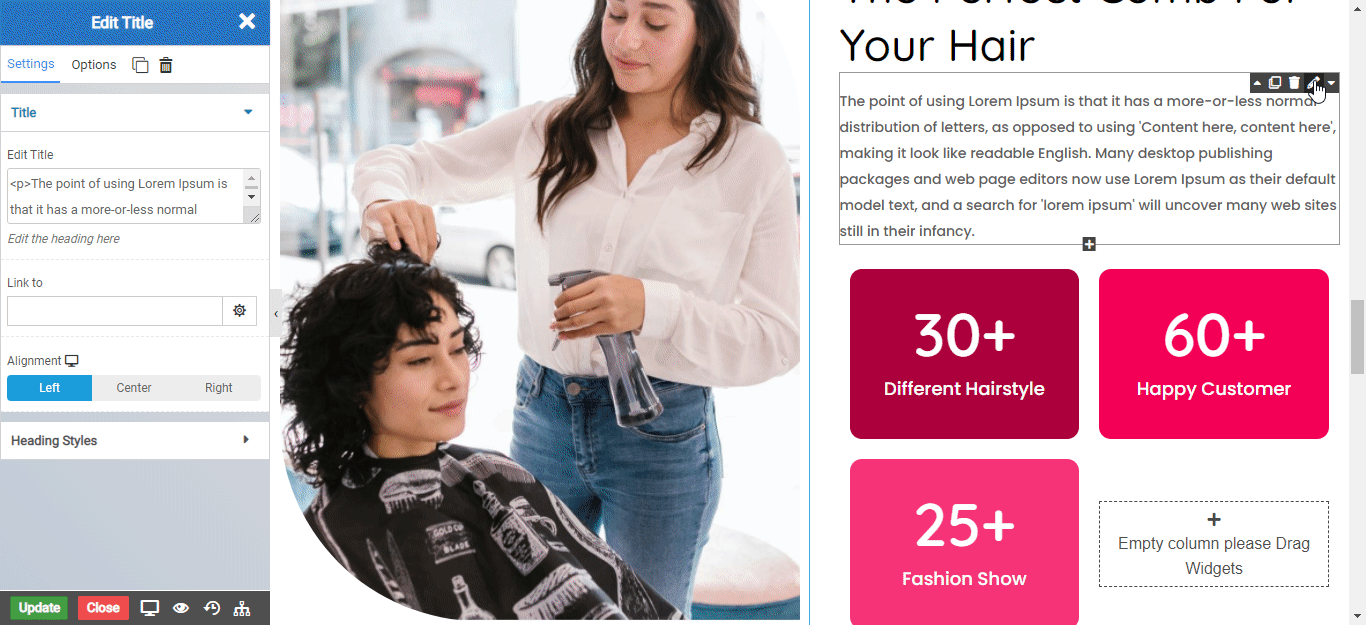
Copy and paste the Section
The Copy and paste the Section just Click on section and in option can see copy option just click on it. Then have to paste just click on any section and paste the section. Also paste the section on another pages.
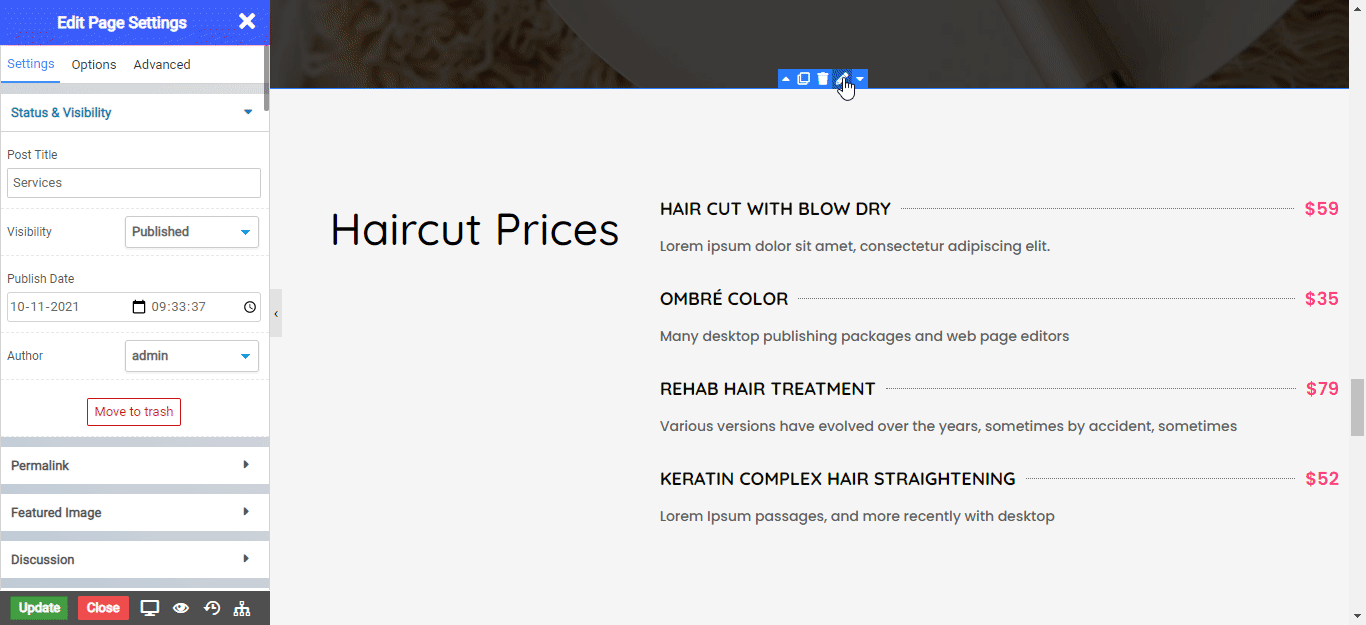
NOTE - The copy and paste can been done by Windows Shortcut keys.


