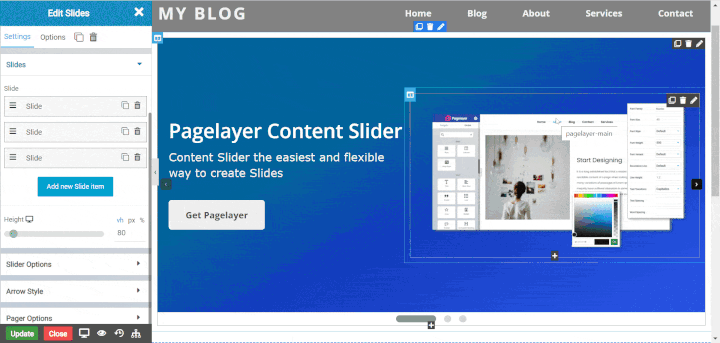-
Background color: This option sets the background of the arrow navigation.
-
Color: This option sets the color of the arrow.
-
Arrow Size: It sets the size of the arrow.
-
Background Size: It sets the size of the background shape of the arrow.
-
Background shape: It sets the roundness of the background of the arrow.
-
Position: The arrow navigation can have 4 kind of position Default, Custom, Top and Bottom.
-
Icon Type: It lets you set the icon type which is of 2 type Default and Custom, Custom lets you set icon from a list of icons