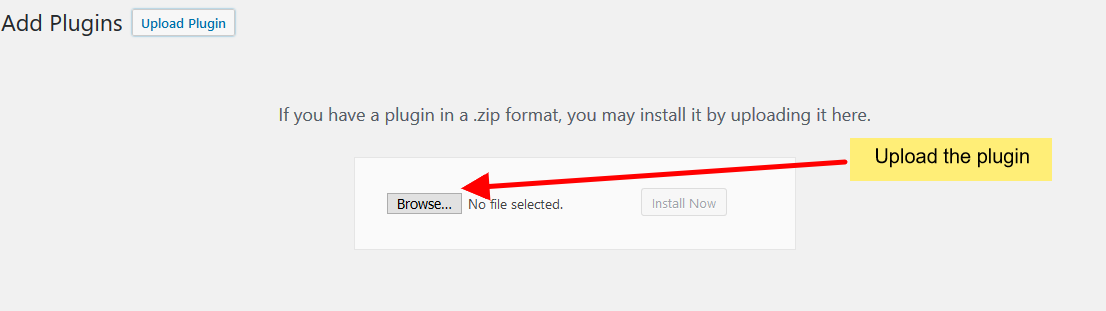Overview
This guide shows you how to install the free version of Pagelayer. The core features of Pagelayer come from the free version. There are two ways to install the PageLayer Plugin :
Install from WordPress Dashboard
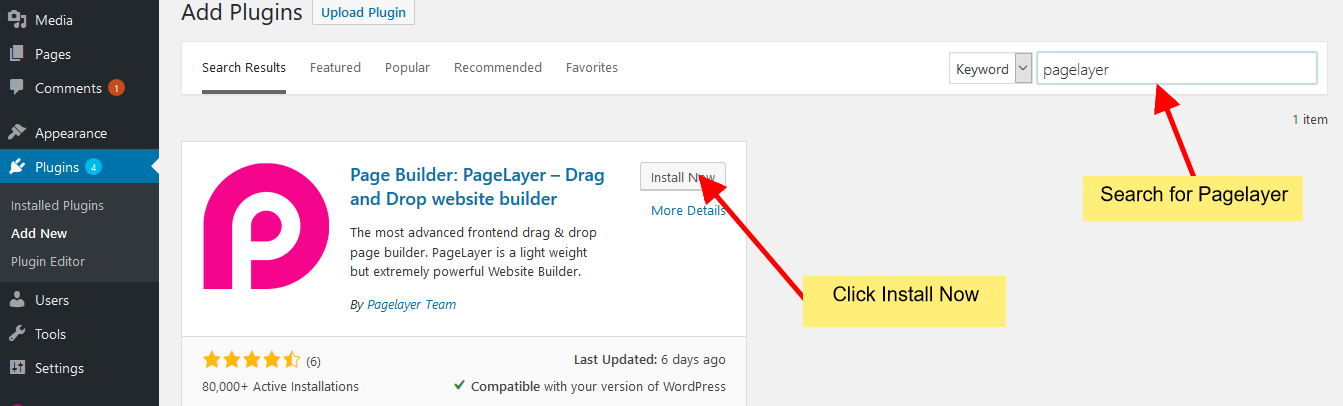
Install from PageLayer Website