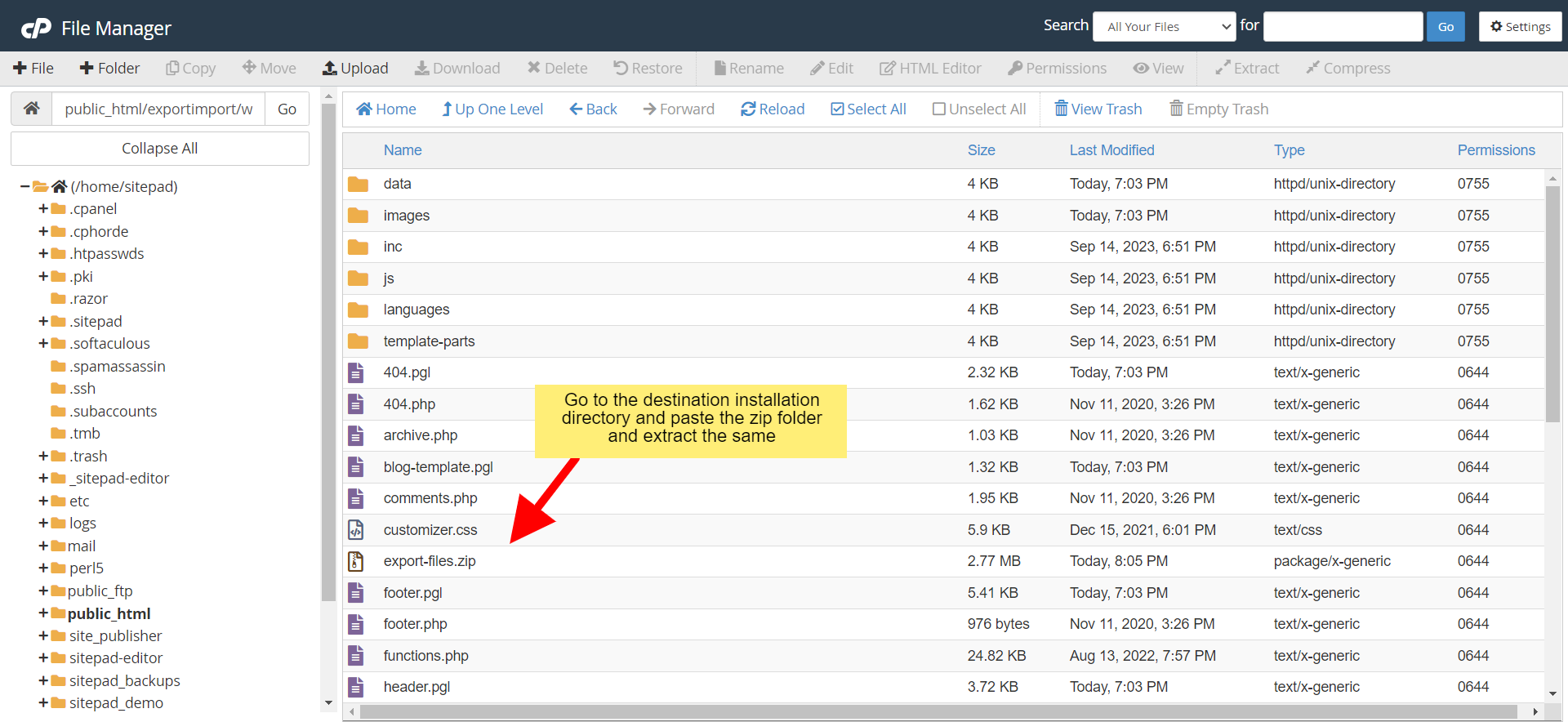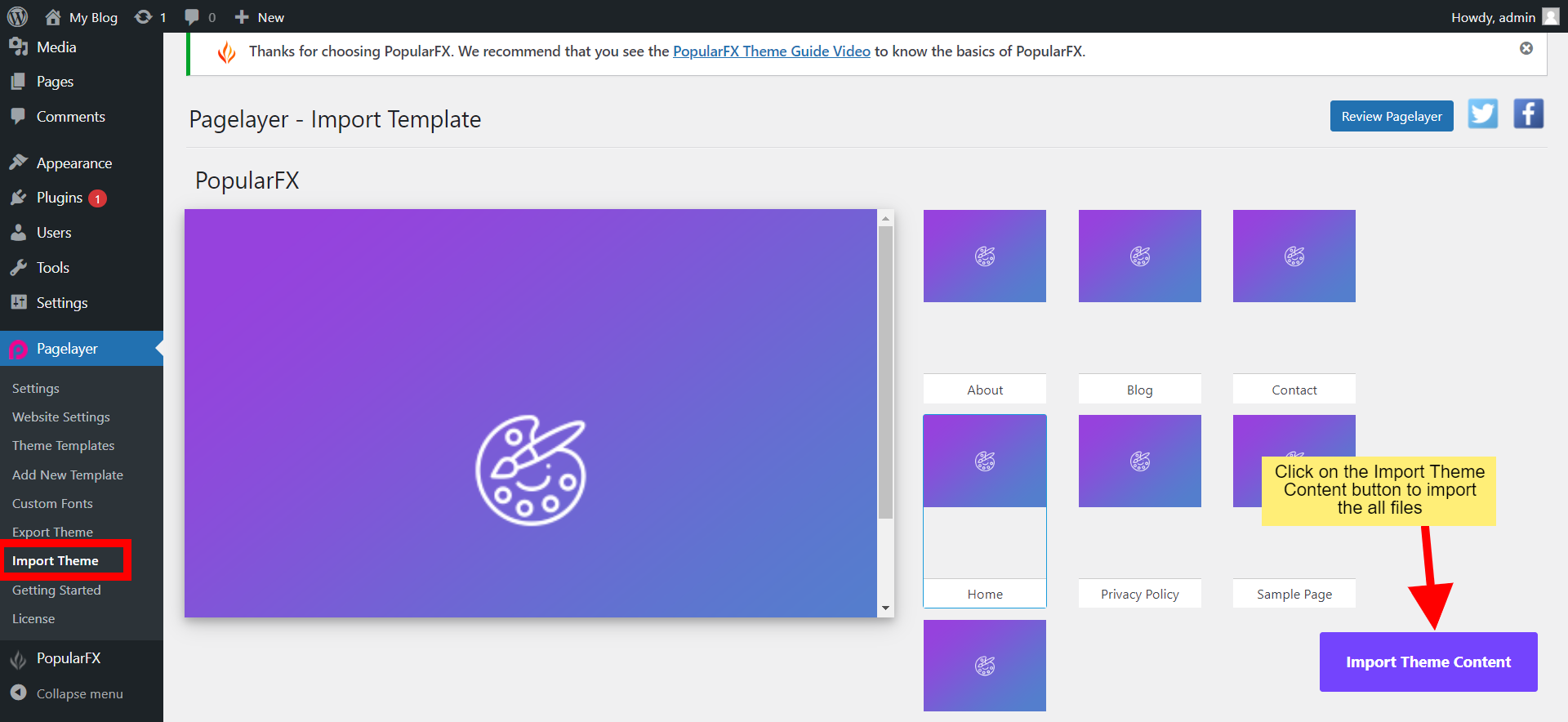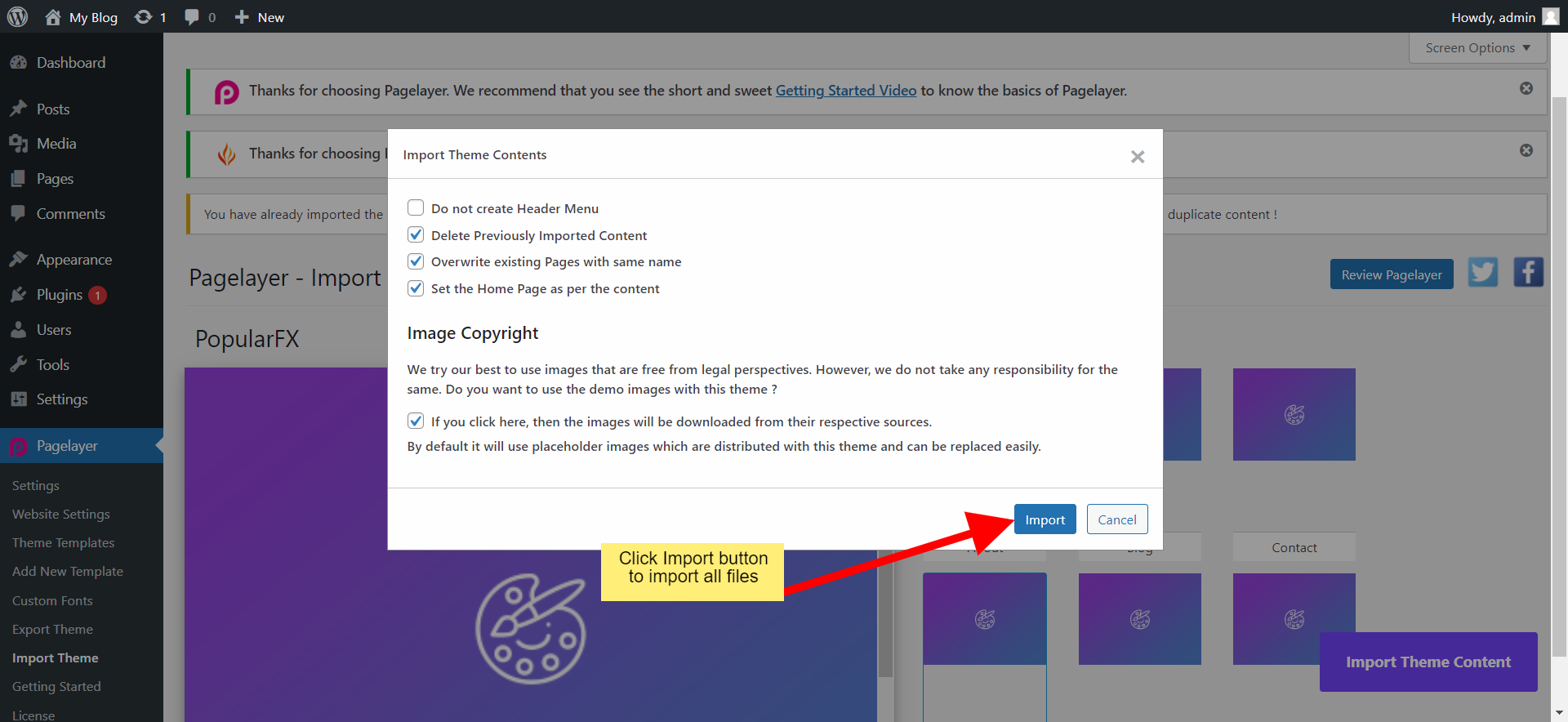Overview
The Pagelayer WordPress plugin provides an "Import/Export Theme" feature that allows users to easily export and import website design themes, templates, and content. This feature is particularly useful when you want to transfer your website design settings from one WordPress installation to another or simply want to create backups of your design work. In this documentation, we will walk you through how to use the Import/Export Theme feature effectively.
Accessing Import/Export Theme
To access the Import/Export Theme feature in Pagelayer, follow these steps:
You will now be on the Import/Export Theme page, where you can perform various actions related to theme export and import.
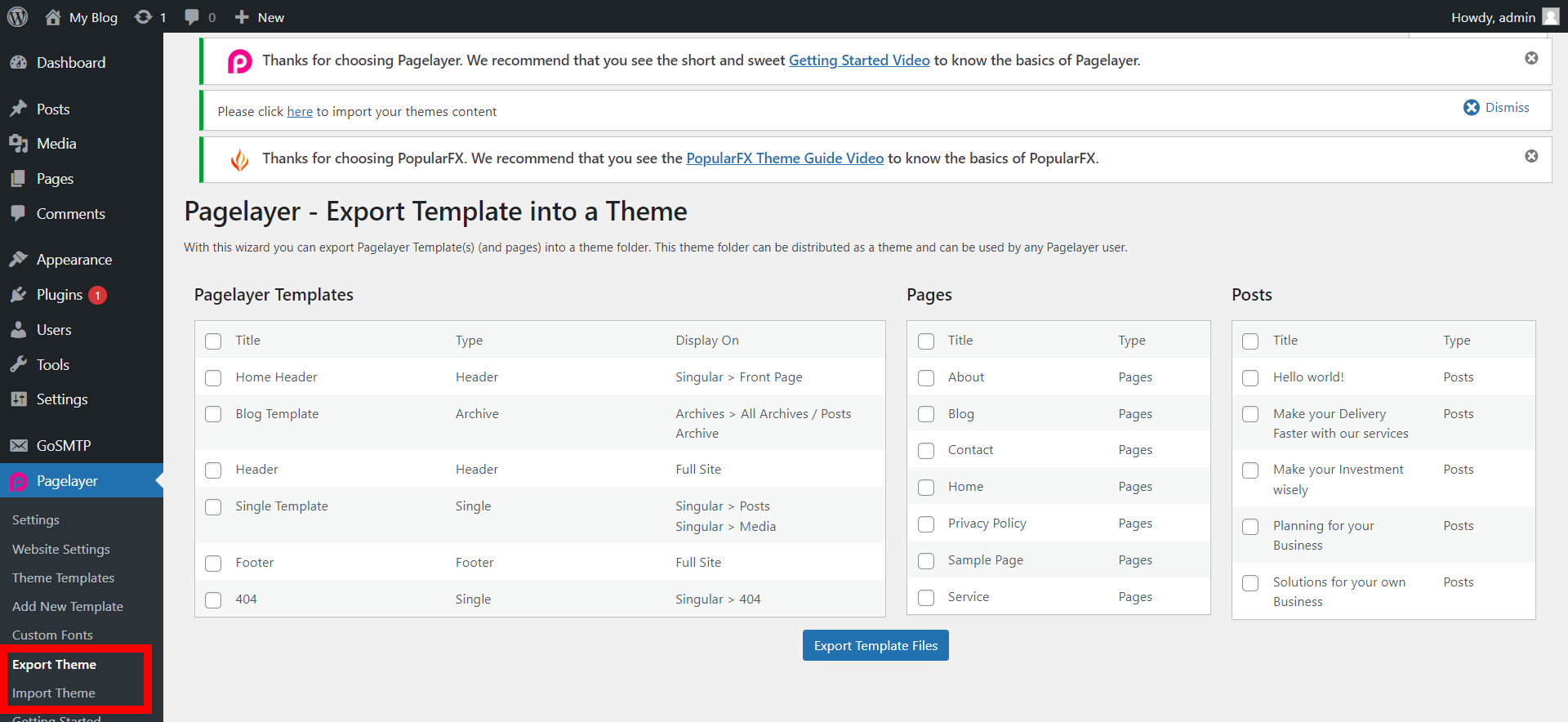
Exporting a Theme
Exporting a theme using Pagelayer's Import/Export Theme feature is straightforward:
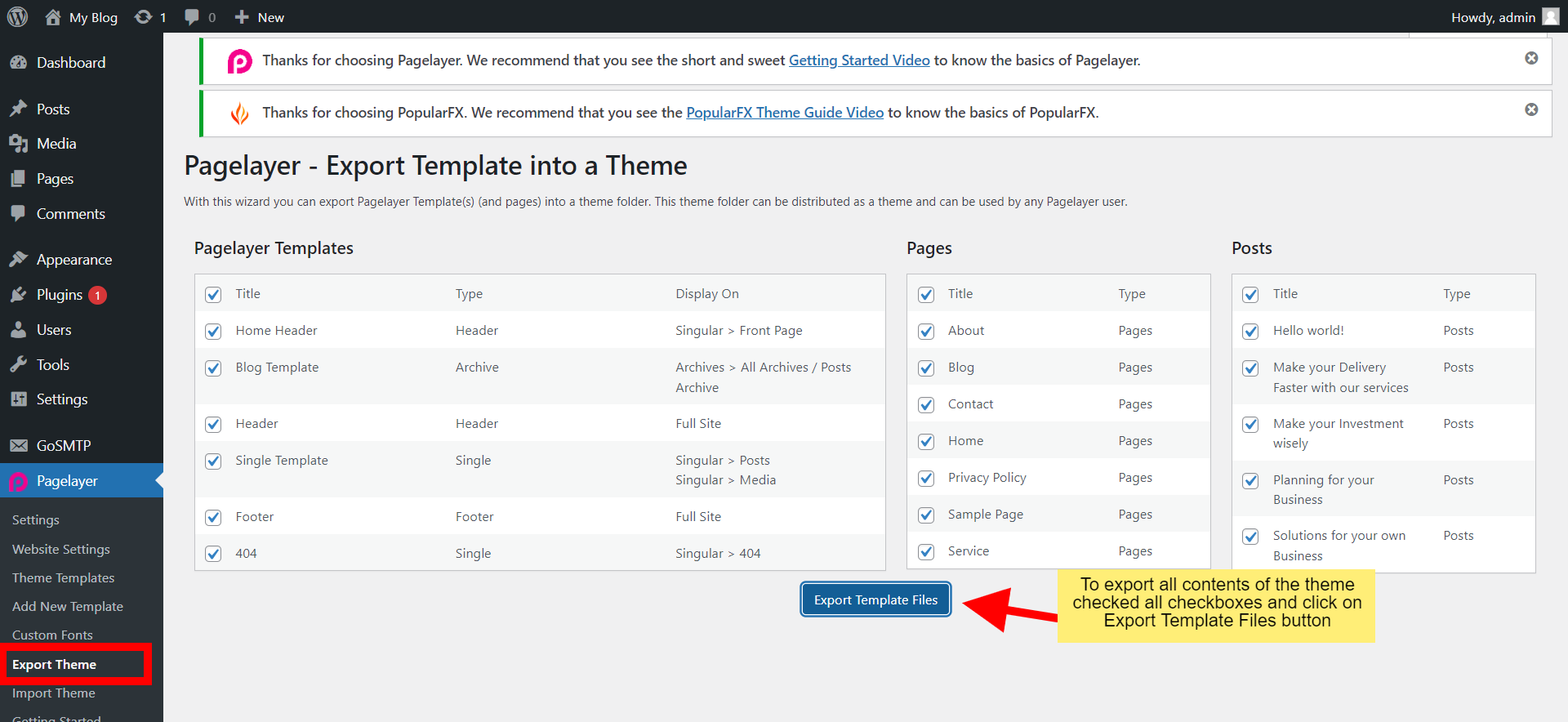
Pagelayer will generate a downloadable export file containing all the selected theme components. Select all the files and compress it and download the zip file. Save this file to your computer or cloud storage for safekeeping or future use.
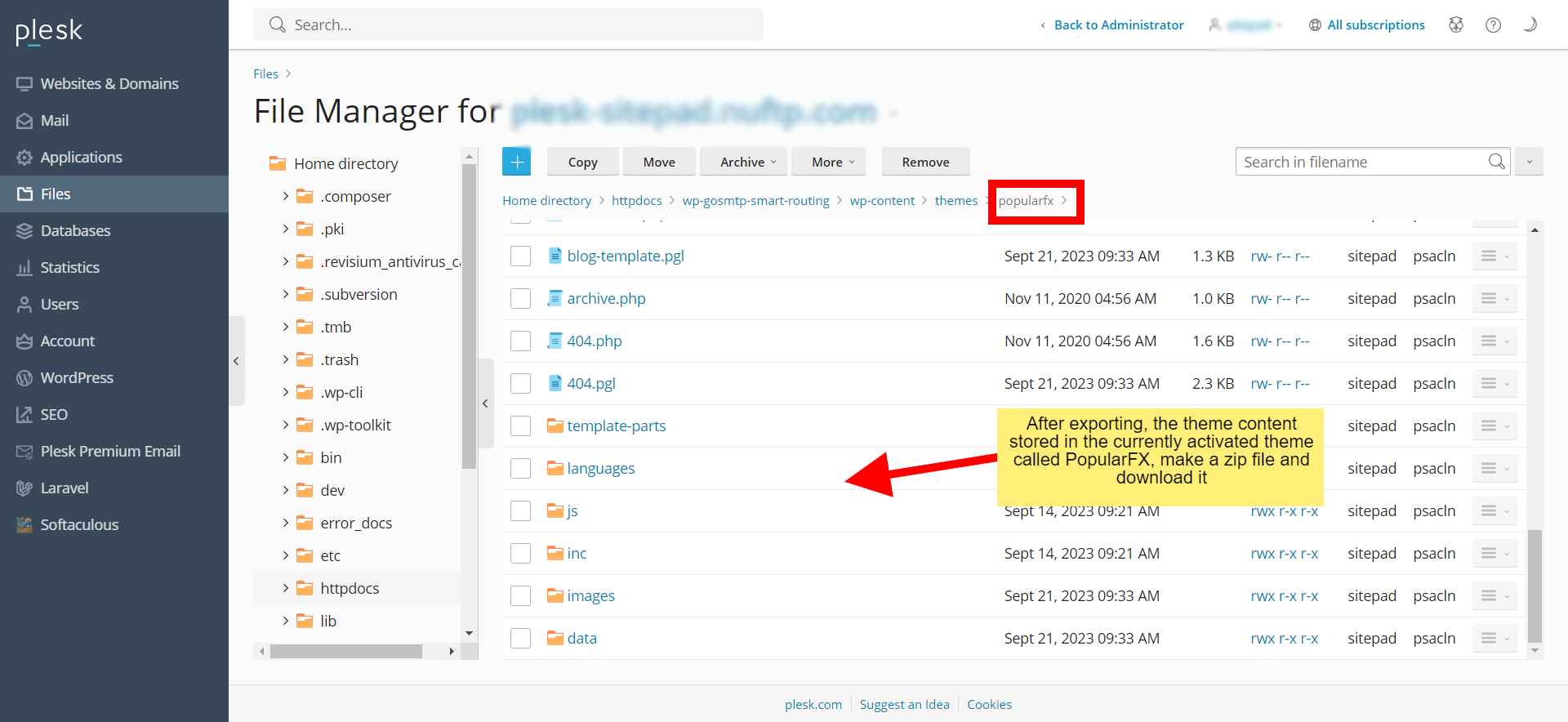
Importing a Theme
Importing a theme into Pagelayer is just as easy as exporting: