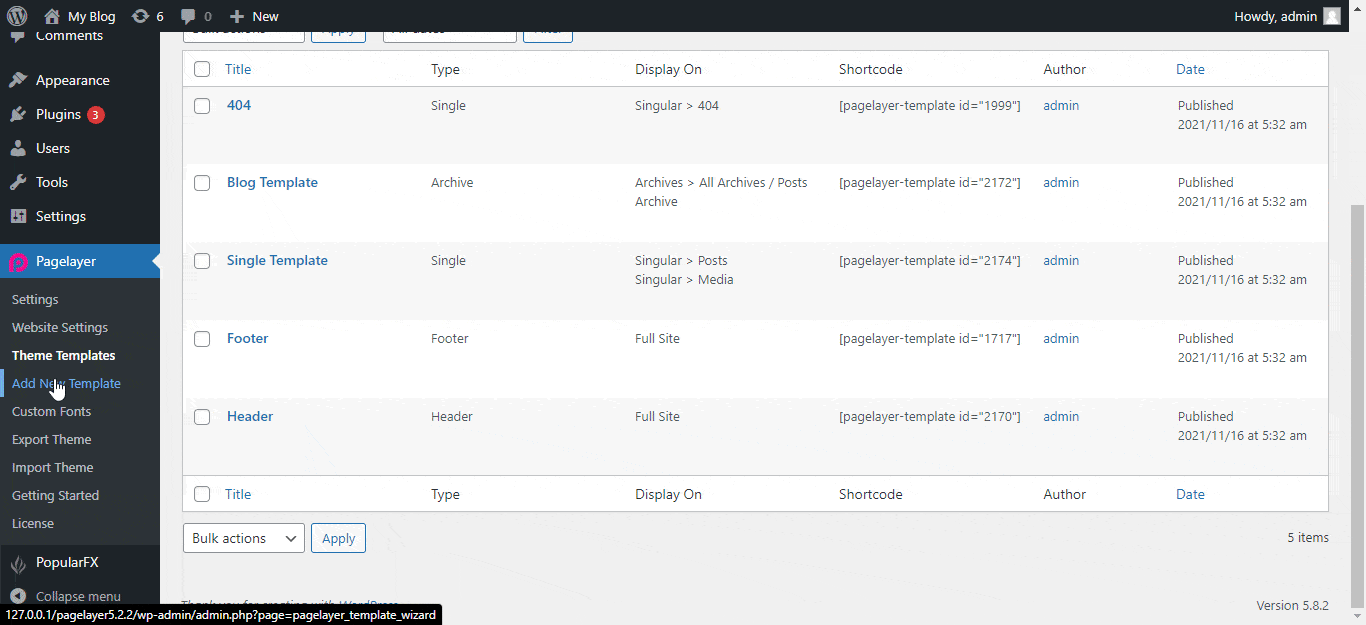Overview
In this document you will learn how to edit header of the page.
Visual
The following is a video to show you how to edit the header:-
Description
To edit the header, you have to follow the below points:-
Edit Home header
Create home header for your website .That display on the Home Page Only.
NOTE -The Home Header is shown only on the Home page Header is display on all pages.
Create and Edit Home Header