Overview
The Address widget allows you to add your address on your web page. You can add your address anywhere on your web page.
Screenshot
The following is a GIF video to show you how to use the address widget and the various options available :
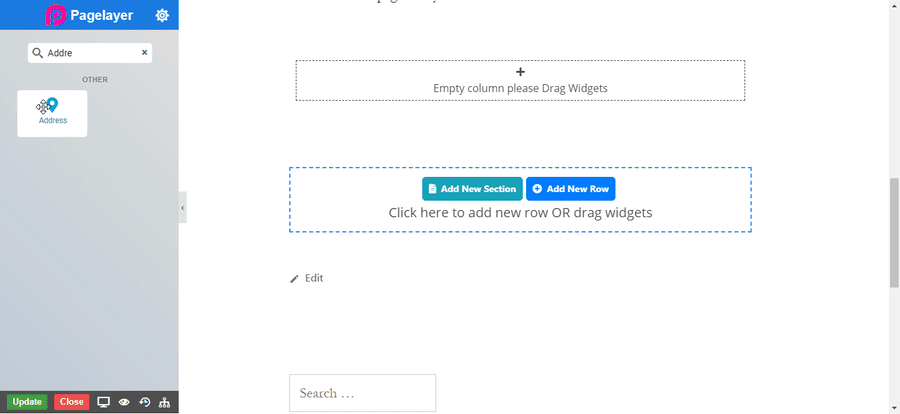
Note :-
To change the Address, visit WordPress Admin Panel -> Pagelayer -> Settings -> Information Tab.
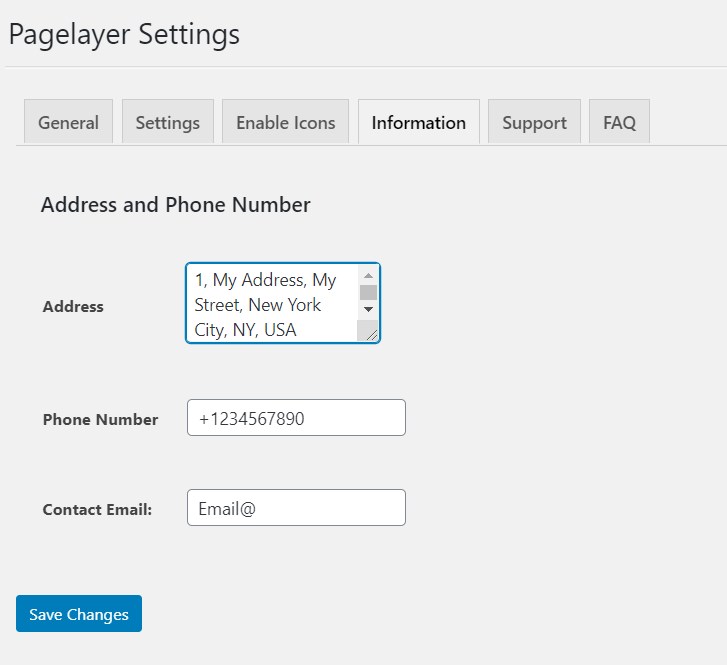
Options
Address
Icon Style
NOTE - In advance option tab . Do more styling to the Address Widget. To know more about advance option tab. CLICK HERE


