Overview
Post Info widget displays the post data current posts meta data such as authors, date, time and comments.
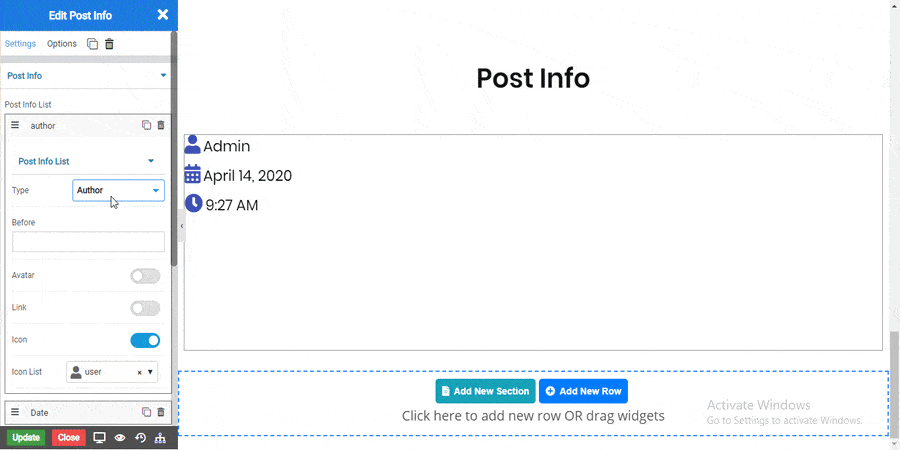
Options
Contents
Icon Style
Text Style
NOTE - In advance option tab . Do more styling to the Post Info. To know more about advance option tab. CLICK HERE


