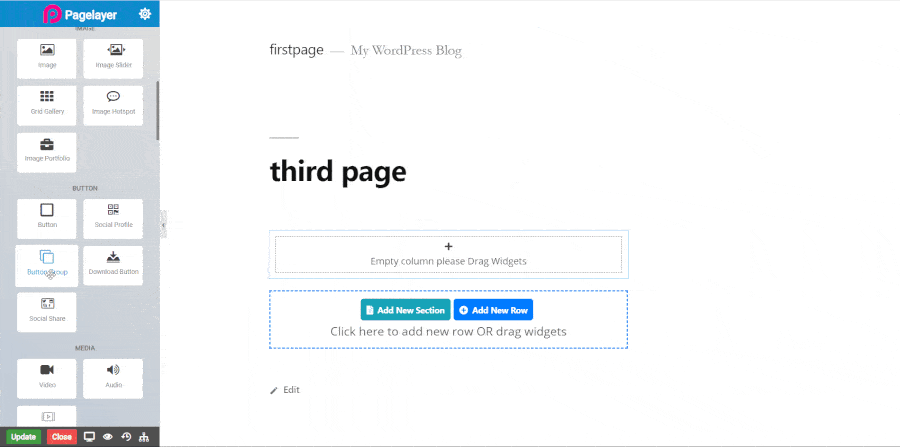Button Group
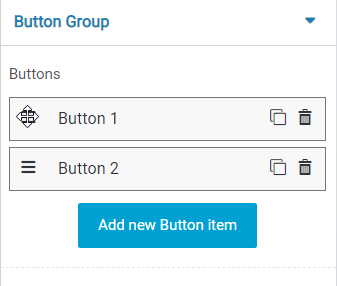
- Drag & Drop : Using this button you can easily rearrange your group by just drag and drop.
- Edit : This button show or hide all the settings of individual element in the group, to see more setting then CLICK HERE.
- Clone / Copy : This button creates copy of that element on which it is pressed.
- Delete : Delete an element.
- Add : Add new element.
Other Settings
- Alignment : Select the alignment for the buttons group.
- Layout : Select the alignment for the buttons group to display the buttons in Vertical or in Horizontal manner.
- Space between : Set the space between the buttons.
NOTE - In advance option tab . Do more styling to the Button Group Widget. To know more about advance option tab. CLICK HERE