Overview
Facebook Button widget create a button in your website, so your visitors can like your posts or pages.
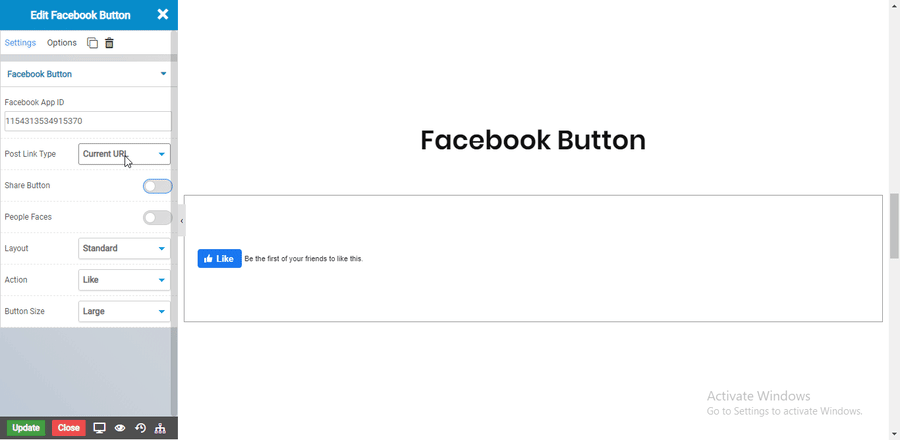
Options
NOTE - In advance option tab . Do more styling to the Facebook Button Widget. To know more about advance option tab. CLICK HERE


